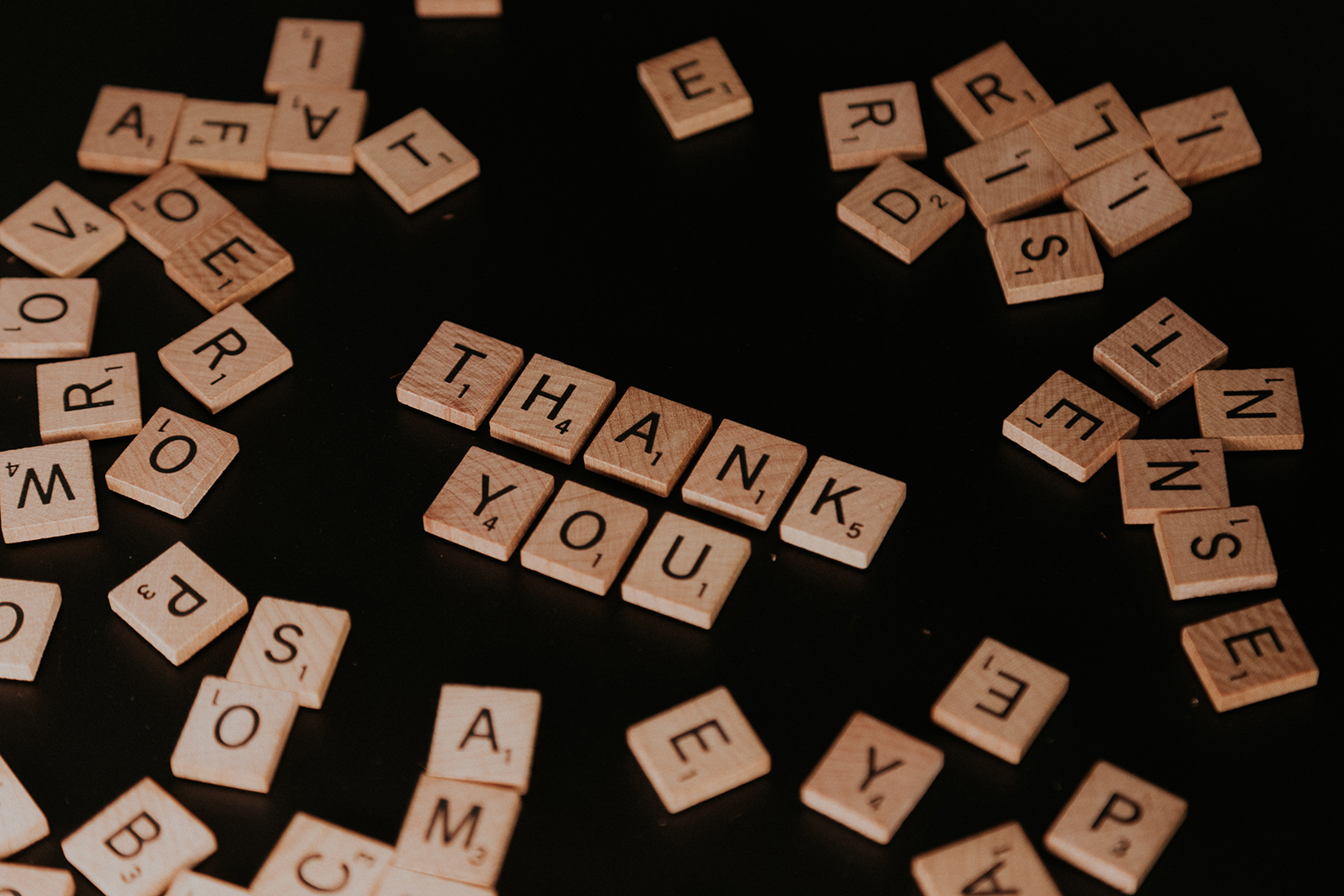Online Interviews in Japan

by Florian
Online interviews are becoming more and more popular in Japan – especially in 2020, with the Coronavirus still going on. Check out this article to find out what you should expect, prepare, and be aware of during online interviews with Japanese companies.
コンテンツ
Online Interviews in Japan
In general, Japanese companies prefer to do “real-world” interviews. But the merits of online interviews – mainly no transportation costs for students from far-away regions – have lead to some rethinking and change.
Recently, the number of online interviews had already been increasing, with 20% of new graduates attending at least one in 2019. But of course, the big shift came in 2020 with the spread of the Coronavirus. In June 2020, over 40% of companies stated that they were giving out job offers (内定) without meeting the students in person even once.
It’s probably safe to assume that this trend will reverse somewhat once the pandemic subsides, but it’s also likely that many companies will be much more open to online interviews going forward.
Japanese Online Interview Manners
Below, you can find a list of things you should keep in mind when preparing for your online interview. Some of the points here may sound like common sense. But it’s important to remember that in Japan, “proper behavior” in formal settings is valued very highly – probably more than you are used to. You could almost say that keeping to the etiquette is half the battle!
Before the Interview
Check your profile
When you’re mainly using Zoom, Skype, or other apps to talk to friends and family, it’s common for your profile to look somewhat casual. Your username may only be your given name or a nickname, and your profile picture a funny photo from a trip you made, a screenshot from a show, or an illustration. Not the best settings for a job interview.
To avoid questioning looks, change your username to your real, full name and choose a professional-looking photo of you as your profile picture. The easier it is for the people who are about to interview to recognize you just from your profile, the better.
If you don’t want people in your contacts to know your real name or see your real face, you can temporarily block them or create a separate account.
Wear proper clothes
Dress the same as you would for a regular interview at the company proper. This means wearing the full business outfit, even if the lower half of your body won’t be visible on the screen. Who knows, maybe you’ll have to stand up to get something in the middle of the call. In that case, you’ll be thankful that you didn’t choose to keep your pajama pants on.
The same goes for other parts of your appearance. You might be at home, but your hair should be properly arranged, your makeup applied, and beard shaved or neatly trimmed.
Check your surroundings
First of all, check how your background looks in the video capture. Ideally, it should just be a white wall. If that’s not possible normal-looking, tidy furniture (bookcases, cupboards, etc) is the next best thing. Avoid anything that’s strongly personalized (e.g. band posters) or makes your room look cluttered (e.g. unmade bed, chaotic shelves, etc).
If you’re living in a share house, make sure to tell the people in the rooms next to yours that you’re about to have a job interview ahead of time. It may be a bit of a hassle, but it’s definitely preferable to having your neighbor start blasting anime music halfway through the interview.
Choose the right camera angle
Especially when you’re on a laptop or a smartphone, you’re usually in a slightly elevated position compared to the screen. In an online interview, keeping this “default angle” makes it seem like you’re looking down on your conversation partner (上から目線). As a student and job seeker, you’re in a societally lower position, so doing this is a big no-no (it’s also just kind of rude in general).
Ideally, you should be facing the camera straight-on. If you have a low table, use stacks of books, empty cardboard boxes, etc. to get your camera into a higher position.
Prepare some basic utensils
You can’t prepare for everything, but some basic stuff like a notebook/memo pad and a pen should always be within reach. Reaching off-screen for pen & paper during the interview may not be an egregious offense, but it’s small things like these that make you seem professional and boost your first impression.
One thing you can do in online interviews that you can’t do in the “real world” is preparing notes (think answers to typical questions) and use them for reference during the interview. The thing is: Some companies are fine with this, some companies aren’t. Check with HR (or your person of contact at the company) if you’re allowed to do this. If they say no, keep to their rules. Even if you put your notes behind the screen, interviewers will notice if you shift your gaze frequently.
Finish preparing early
When you don’t have to take a train and your interview is only a few clicks away, it’s easy to occupy yourself with other things right up until the interview. But it’s not best practice.
At regular job interviews in Japan, applicants are expected to show up about 15 minutes early and remain in a “standby state” where they’re not distracting themselves with anything (at most, checking company pamphlets or notes) before being called into the room.
Similarly, you should join the meeting or chat 10 to 5 minutes early (with your camera and mic still off) and calmly wait until the people on the other end start the call. If possible, send a simple greeting like [your name]です。本日はよろしくお願いいたします。 after entering the (virtual) waiting room.
During and after the interview
Look at the camera
During an online interview, it’s easy to look at your computer screen. That’s where the face of your conversation partner is, after all. However, to the people on the other end, it ends up looking like you’re looking at something else.
At least when answering questions, you should be looking straight at your camera lens. It may be weird at first because you can’t see the other person’s face, but it signals consideration and earnestness.
Don’t look at other sites or apps
Related to the point above, you also absolutely shouldn’t look at other things on your computer during the interview (unless you’re explicitly told to do so, of course). Just like looking at the screen instead of the camera, it makes it seem like you’re not interested in the conversation or didn’t come prepared. It’s also a good idea to close all other apps and sites and disable notifications etc. to ensure that the interview goes uninterrupted by things on your end.
Don’t touch your PC and sit still
Ideally, you should be able to go through the interview without touching your mouse or PC even once. Just like the above two points, frequently adjusting the position of your camera or screen, removing dust from your screen or keyboard, and typing something or clicking around gives off the impression that you’re easily distracted and can’t focus on the task at hand.
Also, while you don’t have to act like a statue, avoid moving around excessively or relaxing too much. As a general rule, you should remain in the same, upright position throughout the whole interview. No leg crossing!
Speak loud and clearly
Unless your interview is for a job at a major media producer, the people on the other end probably don’t have the best audio equipment. Audio cut-outs due to poor connection or latency issues are also common.
It’s easy to get flustered during a job interview. Still, keep in mind to talk just a little bit louder than usual, and insert short pauses into your answers. Compared to a face-to-face interview, emotions and small nuances in speech are harder to pick up on when communicating over a screen. So when in doubt, put a stronger emphasis on your words than usual and maybe “overact” a bit (it goes without saying that you should be sincere).
Also make sure to not forget the greetings (挨拶) at the beginning and end of the interview:
- ■ Beginning: 本日はお時間頂きありがとうございます。○○大学○○学部の[your name]です。宜しくお願い致します。
- ■ End: 本日はお忙しい中、面接の機会を頂きありがとうございました。それでは、失礼いたします。
If they don’t end the call after a few seconds, it’s fine to say 失礼いたします one more time and end it from your side.
Stay calm when trouble arises
The nightmare: In the middle of the interview, the connection cuts out and you need to solve the problem on the spot. You may have to restart your router or PC. In cases like that, it’s easy to panic. But for all intents and purposes, you should stay as calm as possible. Becoming too flustered and fumbling around can make it seem like you have low problem-solving skills.
To prepare for situations where you can’t access the internet at all (not just Zoom or Skype), you can ask for an “emergency contact” phone number (and providing your own) via e-mail in advance. That way, you can always call them or they can call you when there are larger connection issues.
Send a thank you message
One last thing you can do is send a thank-you e-mail after the interview. This is not a thing you have to do, but it’s a nice gesture. The message should not only include the titular “thank you”, but also a short paragraph about your impressions.
Usually, the “impression” part will be something along the lines of “I am not more interested in joining your company than I was before”. Make sure to be sincere and not make it sound like you copied and pasted the sentences though (or actually copypaste them).
Conclusion
Online interviews are convenient but also come with downsides and risks. Many Japanese companies put a big focus on the general “feel” of the applicant – will they be easy to work with? Do they seem like team players? Those sorts of things. A screen can make it harder for both parties to gauge each other intuitively. On top of keeping to the rules, you should also think about how you can express your thoughts and feelings in a way that’s easy to understand for the people on the other end.
What kind of interview do you prefer – online or offline?
Recommended Posts

How to Get Along with Your Japanese Boss
25 5月 2021 - Work, Working Culture